Video Clips
PTZ Cameras
-

How To Update Your KY-PZ 200/400 Camera
-

JVC PTZ Remote Production Cameras
-
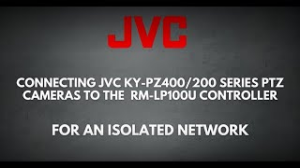
Connecting JVC KY-PZ400/200 series PTZ cameras to the RM-LP100U controller for an isolated Network
-
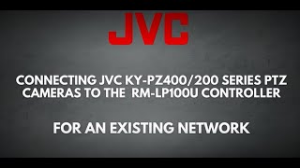
Connecting JVC KY-PZ400/200 series PTZ cameras to the RM-LP100U controller for an Existing Network
-

The Power of NDI with JVC
See all
Close
-

How To Update Your KY-PZ 200/400 Camera
-

JVC PTZ Remote Production Cameras
-
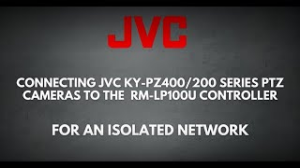
Connecting JVC KY-PZ400/200 series PTZ cameras to the RM-LP100U controller for an isolated Network
-
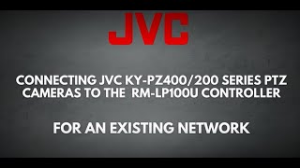
Connecting JVC KY-PZ400/200 series PTZ cameras to the RM-LP100U controller for an Existing Network
-

The Power of NDI with JVC
See all
Close
-

How To Update Your KY-PZ 100 Camera
-
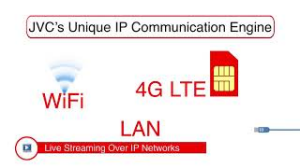
JVC KY-PZ100 PTZ IP Camera Details
-

JVC KY-PZ100 PTZ IP Camera Overview
-

JVC KY-PZ100 PTZ IP Camera Streaming
-

JVC PTZ KY PZ100 and JVC RM-LP100 Remote PTZ Camera Controller over IP Brief Overview
-

JVC PTZ Remote Production Cameras
-

JVC Professional Video Cameras Streaming Tutorial
-

KY-PZ100WB
See all
Close
Professional Camcorders
-

The Power of NDI with JVC
-

JVC CONNECTED CAM GY-HC500 - Demo reel #1
-

JVC CONNECTED CAM GY-HC500 - Demo reel #2
-

JVC CONNECTED CAM GY-HC500 - Features
-

JVC CONNECTED CAM GY-HC500 - Series Differences
-

JVC CONNECTED CAM GY-HC500 - Series Overview
-

JVC CONNECTED CAM GY-HC500SPC - Sports Production and Coaching Overview
See all
Close
-

How To Update Your JVC GY-HC and GY-HM Model
-

JVC CONNECTED CAM GY-HC500 - Demo reel #1
-

JVC CONNECTED CAM GY-HC500 - Demo reel #2
-

JVC CONNECTED CAM GY-HC500 - Series Differences
-

JVC CONNECTED CAM GY-HC500 - Series Overview
-

JVC CONNECTED CAM™ Live Video Production over IP Webinar
-

JVC GY-HC900 CONNECTED CAM - Features & Workflow
-
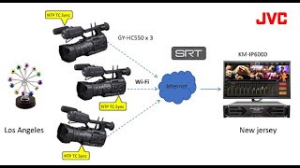
JVC Multiple cameras synchronization
-

JVC Professional Video Cameras Streaming Tutorial
-

Remote Production over the Internet
See all
Close
-

How To Update Your JVC GY-HC and GY-HM Model
-

JVC CONNECTED CAM GY-HC500 - Demo reel #1
-

JVC CONNECTED CAM GY-HC500 - Demo reel #2
-

JVC CONNECTED CAM GY-HC500 - Features
-

JVC CONNECTED CAM GY-HC500 - Series Differences
-

JVC CONNECTED CAM GY-HC500 - Series Overview
-

JVC CONNECTED CAM™ Live Video Production over IP Webinar
-

JVC GY-HC900 CONNECTED CAM - Features & Workflow
-
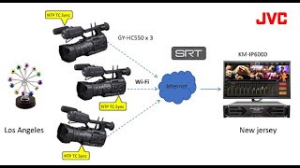
JVC Multiple cameras synchronization
-

JVC Professional Video Cameras Streaming Tutorial
-

Remote Production over the Internet
See all
Close
-

How To Update Your JVC GY-HC and GY-HM Model
-

JVC CONNECTED CAM GY-HC500 - Demo reel #1
-

JVC CONNECTED CAM GY-HC500 - Demo reel #2
-

JVC CONNECTED CAM GY-HC500 - Series Differences
-

JVC CONNECTED CAM GY-HC500 - Series Overview
-

JVC CONNECTED CAM GY-HC500SPC - Sports Production and Coaching Overview
-

JVC CONNECTED CAM™ Live Video Production over IP Webinar
-

JVC GY-HC900 CONNECTED CAM - Features & Workflow
-
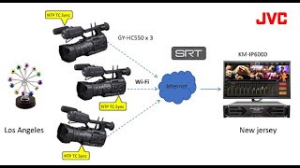
JVC Multiple cameras synchronization
-

JVC Professional Video Cameras Streaming Tutorial
-

Remote Production over the Internet
See all
Close
-

A Video Introduction to the GY-HM250SP Sports Production Camcorder
-

GY-HM250 Live Streaming Tutorial
-

How To Update Your JVC GY-HC and GY-HM Model
-

JVC CONNECTED CAM™ Live Video Production over IP Webinar
-

JVC Professional Video Cameras Streaming Tutorial
-

Streaming to Facebook Live with the JVC GY-HM250
See all
Close
-

How To Update Your JVC GY-HC and GY-HM Model
-

JVC CONNECTED CAM™ Live Video Production over IP Webinar
-

JVC GY-HC900 CONNECTED CAM - A Video Introduction
-

JVC GY-HC900 CONNECTED CAM - Features & Workflow
-

JVC GY-HC900 CONNECTED CAM - NAB Launch Video
-
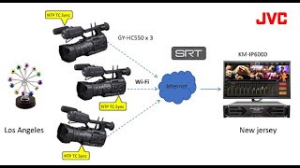
JVC Multiple cameras synchronization
-

JVC Professional Video Cameras Streaming Tutorial
-

Remote Production over the Internet
See all
Close
System Components
-

JVC CONNECTED CAM™ Live Video Production over IP Webinar
-

JVC Professional Video Cameras Streaming Tutorial
-

KM-IP4000S ProHD Studio Features Video: Graphics setup
-

KM-IP4000S ProHD Studio Features Video: Inputs and Ingest
-

KM-IP4000S ProHD Studio Features Video: Instant Replays
-

KM-IP4000S ProHD Studio Features Video: Layer and appearance buttons
-

KM-IP4000S ProHD Studio Features Video: Media section
-

KM-IP4000S ProHD Studio Features Video: Playlist
-

KM-IP4000S ProHD Studio Features Video: Recording and streaming
-

KM-IP4000S ProHD Studio Features Video: Split PIP transitions
-

KM-IP4000S ProHD Studio Features Video: Zero Config feature
See all
Close
-

JVC CONNECTED CAM™ Live Video Production over IP Webinar
-

JVC Professional Video Cameras Streaming Tutorial
-

KM-IP4000S ProHD Studio Features Video: Graphics setup
-

KM-IP4000S ProHD Studio Features Video: Inputs and Ingest
-

KM-IP4000S ProHD Studio Features Video: Instant Replays
-

KM-IP4000S ProHD Studio Features Video: Layer and appearance buttons
-

KM-IP4000S ProHD Studio Features Video: Media section
-

KM-IP4000S ProHD Studio Features Video: Playlist
-

KM-IP4000S ProHD Studio Features Video: Recording and streaming
-

KM-IP4000S ProHD Studio Features Video: Split PIP transitions
-

KM-IP4000S ProHD Studio Features Video: Zero Config feature
See all
Close


